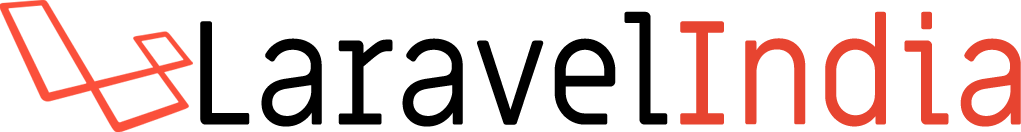Vue JS call a function on load Example
Posted by LaravelIndia
- 6 years ago
If you want to call a function on page load in vue js then in this example i will show you how to trigger function on page load in vue js. we will run function on page load vue application.
<!DOCTYPE html>
<html>
<head>
<title>Vue JS call function on load Example - example.com</title>
<script src="https://cdn.jsdelivr.net/npm/vue"></script>
</head>
<body>
<div id="app">
{{ message }}
</div>
<script type="text/javascript">
var app = new Vue({
el: '#app',
data: {
message: 'Hello Vue!'
},
methods:{
myFunctionOnLoad: function() {
console.log('call on load...');
}
},
created: function(){
this.myFunctionOnLoad()
}
})
</script>
</body>
</html>